|
|

楼主 |
发表于 2011-10-28 22:40:10
|
显示全部楼层
本帖最后由 solid_user 于 2011-10-28 22:42 编辑
0 Q$ l/ u8 ^7 W# M9 V
1 {4 c% p9 D, V f( P% C2 Q2all0 ^2 w4 b `/ l7 d% O6 ?
After installing and start of CWFlexLM Manager
% d! o2 f" A# r9 _! b" X9 g2 M
9 ^/ K8 |' e) M+ C J3 B$ f9 Y( k0 r/ H0 l* c- k
1. You can ignore Status > Authorization> Failed and info about authorizied modules& l2 g0 Q) H4 s
& K7 Y# J6 M9 b$ n: g( C3 U, O
- _/ i( H& r1 } x8 r- B/ p
: B0 U: a8 j, A+ _. T2. Be sure that CWFlexServerLog.log looks like that
1 ?; }& H0 _$ l: E! B
& H+ v9 b2 w* Y9 ^5 b3 o0 v/ ~: Q.........' ~/ _5 T7 P6 {7 P0 f6 C! ]
(lmgrd) , S% s W' ]# X
(lmgrd) pid 5028; I# m& V9 Q4 p2 F
(lmgrd) Done rereading% J0 B" ^4 ]- i& s e
(lmgrd) FLEXnet Licensing (v11.7.0.0 build 73797 i86_n3) started on XXXXXX (IBM PC) (10/28/2011)
$ Y( ? P& ]2 f" B* @(lmgrd) Copyright (c) 1988-2009 Acresso Software Inc. All Rights Reserved.
2 t3 ^6 p$ \3 i$ J5 u4 p3 K; _" v(lmgrd) US Patents 5,390,297 and 5,671,412.
" g6 S2 P4 H$ v9 Q4 O& R( X7 \(lmgrd) World Wide Web: http://www.acresso.com
& v t( c0 G6 R3 n. U$ V(lmgrd) License file(s): C:\Program Files\CAMWorksFlexLM\teksoft.lic
6 c4 H, O7 G; [8 m' S(lmgrd) lmgrd tcp-port 20801 {5 _0 [1 P) W# c% w
(lmgrd) Starting vendor daemons ... 8 ^5 j6 P6 e( w& s+ q
(lmgrd) Started teksoft (pid 1100)8 D. m* R: ^5 v1 @0 L! B
(teksoft) FLEXnet Licensing version v11.7.0.3 build 84134 i86_n3
7 M' O9 c7 n8 b* S8 s+ i0 S(teksoft) Server started on XXXXX for: COMMERCIAL + }" x* U# Q9 M3 c
(teksoft) MILL2AXIS MILL3AXISL1 MILL3AXISL2 5 a+ a& i8 e) E! b: T5 t; T
(teksoft) TURN ROTARYMILL UTILITIES 8 y& r3 }7 m* i/ }
(teksoft) EDM POST MES * `4 X1 v4 I% S ]/ {7 D
(teksoft) MILL5AXISL1 MILL5AXISL2 MILL5AXISL3
8 P2 E% b/ I$ [0 D(teksoft) PREDITOR FEEDSSPEEDS SWOEM1
5 }+ G2 y5 f+ C* J; k% q(teksoft) SWOEM2 MACHINESIMULATION MILL2AXISLTD * b# H, u$ Z2 y& E7 k: p
(teksoft) 3AXISLIMITED VOLUMILL2X VOLUMILL3X
% q' O4 C7 x5 ?/ q(teksoft) EXTERNAL FILTERS are OFF* q( [4 N1 _% r2 V( U$ l" P7 Y+ l
(lmgrd) teksoft using TCP-port 2591; \, Y5 r* D- F4 q# l% l9 [
(teksoft) TCP_NODELAY NOT enabled* D# |- T( @4 [- R) T
..........+ q' p- d9 N. P! y
. \# |1 v$ N( p9 Y" cwhere XXXXX mast be you computer name (computer name mast be English letters and digits only! If your computer name includes Chinese (or other not English) letters you mast use computer IP-adress instead of computer name at configuring the server!)
/ G# q& ]8 F$ q# Y& j2 ^
. u+ |" @+ }4 `$ G4 c+ L; d; GLog mast not contains any warnings about connection errors!7 z9 b( x x! _8 o2 N; r* D
" {# `& H) |% z5 R, N& D: [
; ~9 {: k8 X& ]( I B" R9 I3. Open Windows Task Manager2 P* ^/ n! x3 P0 Z5 O
3 e5 p% o4 J# \8 w+ ~You have to see process teksoft.exe running (see screenshot 1.jpg), ~$ p. b0 d, F8 l
$ X0 S2 U& n( ^! H3 S( i: D
So if teksoft.exe is running and there is no warnings about connection error in CWFlexServerLog.log you can ignor any other information in CWFlexManager Status |
-
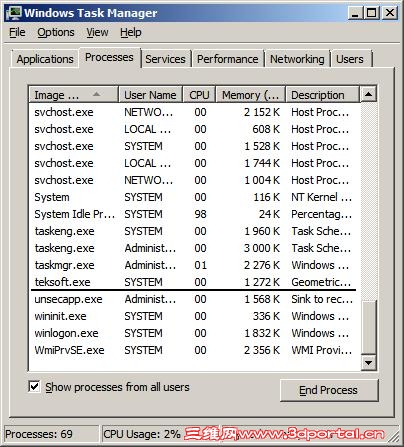
|
