|
|
马上注册,结识高手,享用更多资源,轻松玩转三维网社区。
您需要 登录 才可以下载或查看,没有帐号?注册
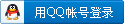
x
本帖最后由 157787698 于 2011-6-9 17:15 编辑 6 S8 U1 [3 r1 q0 q' ^
& ` j! ?" r- W
RT,请帮我看一下下面代码有没有问题,为什么总是在代码“hatchObj.AppendInnerLoop (innerLoop)”跳出?
# x5 M/ d# M! W* T
! x1 N0 d5 A, A% o, [- Sub Example_AppendInnerLoop()
% i% x( r' |0 O& ?+ s& r - ' This example creates an associative hatch in model space, and then appends an outer loop to the hatch.$ P/ T, E2 B! h# W; O; {
8 i, ` n- r, G; W, V4 i- Dim hatchObj As AcadHatch+ |+ }: H3 _3 j+ m/ O
- Dim patternName As String
T7 l* Z) ^7 v: f j; E - Dim PatternType As Long
8 a7 Q4 q3 Q. x( j" | - Dim bAssociativity As Boolean
7 J9 k' e, S) o) q( K% v - Dim innerLoop(0 To 1) As AcadEntity
# ]' D- w: ?0 {6 Q
3 R: ?5 j3 { j& V) H: L/ h- ' Define the hatch
( a4 G0 y: _ f6 k* E! P - patternName = "ANSI31"; v9 Z, {3 f. T$ J. k4 @3 J0 T
- PatternType = 0+ \3 i8 \( t* k) w" ?" e6 K
- bAssociativity = True
* H. n7 P, v% L' ^) q% [; P - 2 z" V9 }9 u$ X) u; ?
- ' Create the associative Hatch object
" N& P% D0 [& R0 l0 C - Set hatchObj = ThisDrawing.ModelSpace.AddHatch(PatternType, patternName, bAssociativity)
3 W+ Z" S! i! ]! ~! T0 m3 ^
4 y/ [4 g) ?5 f8 S+ F- ' Create the outer loop for the hatch.# v) E% j% N/ e! I
- ' An arc and a line are used to create a closed loop., R2 R+ ?, m5 ^" T9 ~/ x, j
) h t# r2 ^7 F9 G7 Z! {- Dim outerLoop(0 To 1) As AcadEntity5 t. U( h1 a" M: s, C
- Dim center(0 To 2) As Double
, T8 y! V( t* T* d3 r u9 }3 b! |- j - Dim radius As Double
% U+ c" i9 Q7 L0 I - Dim startAngle As Double
% g0 s# ~, x: m" f" o - Dim endAngle As Double. g9 w1 e8 v7 z7 M0 m
- center(0) = 50: center(1) = 30: center(2) = 0
; v+ c) n) u$ Y5 K/ W - radius = 30
; }4 d4 {4 S' Z/ R: B - startAngle = 0
- s7 A/ M0 l2 m, J6 S! N1 ?$ ~ - endAngle = 3.141592( _$ |2 k' J' @/ t2 s
- Set outerLoop(0) = ThisDrawing.ModelSpace.AddArc(center, radius, startAngle, endAngle)& j0 y1 x* u! M+ [8 a# P0 {) v
- Set outerLoop(1) = ThisDrawing.ModelSpace.AddLine(outerLoop(0).startPoint, outerLoop(0).endPoint); |7 ~6 t j7 C+ x
( L% T- W7 s! p- ; H4 k' i/ w2 g0 Q% _* G
- center(0) = 35: center(1) = 40: center(2) = 0. N! F8 s" @% u' f
- radius = 5
! K$ _1 ^0 F; x7 h4 T$ w; Z0 ^ - Set innerLoop(0) = ThisDrawing.ModelSpace.AddCircle(center, radius)
3 F$ A6 a2 Q7 u6 k9 k - center(0) = 55: center(1) = 40: center(2) = 0
. [2 L' I& b2 N3 s - radius = 5: t2 u+ ~+ `" p$ _4 }1 `8 z% x6 l E
- Set innerLoop(1) = ThisDrawing.ModelSpace.AddCircle(center, radius)
0 m/ l, a' h5 n- A. \3 r! p - 3 u1 A. v1 }9 r: A6 h s1 {8 N i
- ' Append the outer loop to the hatch object
2 a+ _+ k# @: e a - hatchObj.AppendOuterLoop (outerLoop)
3 s- ?! u! y- \- q1 Y. L6 u" ^ - * p8 C0 `' x" V$ R" ^0 Y* X
- ' Append a circle as the inner loop for the hatch.
/ r) z8 R0 q3 H* l6 ~2 { - hatchObj.AppendInnerLoop (innerLoop)
* t' b8 ]1 a% m6 h. z( d7 ^
# Q& _ M' r4 ^ M: ?* B- ' Evaluate and display the hatch6 B; M0 s7 V% |7 z( ^6 z
- hatchObj.Evaluate# h9 p8 ]9 v, F: v. ~& P
- hatchObj.PatternScale = 0.01$ B& S! s7 J. P6 j) t4 h* b/ ^
- ThisDrawing.Regen True: F7 c( j3 h4 p+ s& ?: v$ c) B6 A
3 v# Z$ F9 v* W% u; m" \, k- \) ~- End Sub
! R1 }( }0 c# t: n* C" s# }- { - - c8 Q+ y" l, v' D
|
|