|
|
马上注册,结识高手,享用更多资源,轻松玩转三维网社区。
您需要 登录 才可以下载或查看,没有帐号?注册
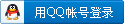
x
昨天在FTP上下了geomesh,经安装打开时出现“如 图片1”的对话框。' F) v/ b- Y9 x
提示安装# d% r! @" H/ S/ K8 G" @; v6 T5 f
4) Run FlexLM License Manager ( C:\flexlm\lmtools.exe) and config a new service+ `* F2 q) n0 g% x$ B
- in "Service/License File" select "Configuration using Services"3 L/ |0 P7 Y9 U" ^
- in "Config Service" input any name in "Service Name", browse paths to "lmgrd.exe", "pam_lmd.lic" and log-file (by default C:\flexlm\); Y) u5 b( E O- v
- select "Use Service" and "Start Server at Power Up"
# d& G) n+ |3 q: ?0 L- click "Save Service"/ N; n% p) R- g! `9 T5 P. B) k
- in "Start/Stop/Reread" click "Start Server"
$ z& e' d4 y6 ]$ n安装不了,如图片2& g& E9 _4 ~7 H, t. ?0 t
1 \" o( C& M, f; A: i请教!
# `$ i q1 v3 R& {9 x8 M. |谢谢! |
|