|
|

楼主 |
发表于 2007-12-18 23:35:48
|
显示全部楼层
在SE V18绘制草图环境中单击“工具”菜单-“定制”[localimg=400,300]1[/localimg]
! U, f B% U: r! {% L选择“宏”
: {; \; l- I; D+ b/ w* O: l
1 {. V" s6 W/ J0 M! u[localimg=400,300]2[/localimg]8 l N, I5 [2 z7 M- O1 q
, T& n0 g+ h% V) [' r; D: u单击“浏览”
7 }, \; `, t, U+ ~$ B7 Z) r% Y2 [+ g+ D[localimg=400,230]3[/localimg]9 ^* X- e: @! {3 M9 w7 y9 D
: W) J; ` |# x% ]6 X单击 宏:
6 X" }% D+ P1 T" k" V 选择左对话框中的“nsidePolygon.exe”-单击“确定”(右对话框为se的安装路径)+ o' V$ {9 o6 J2 r( U
2 S; ^ R* b2 y# [6 f
选中“nsidePolygon.exe”并将其拖入“绘图”工具栏中即可。
9 s. {. e- ?" @5 q
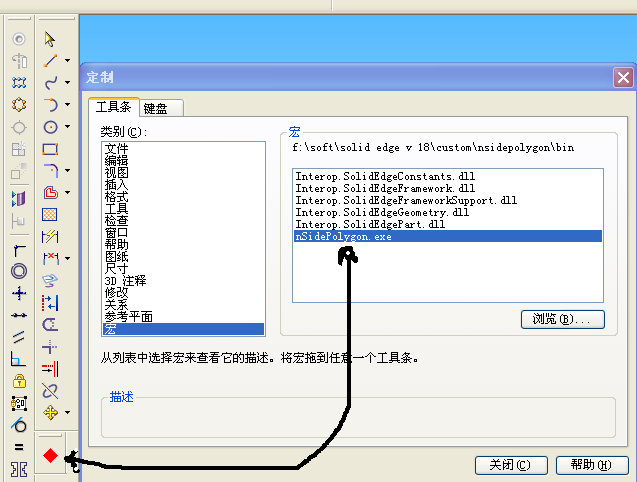
|
|